Automating gift card distribution programs: How to send thousands of rewards without admin work
By Mindy Woodall●4 min. read●Nov 5, 2025
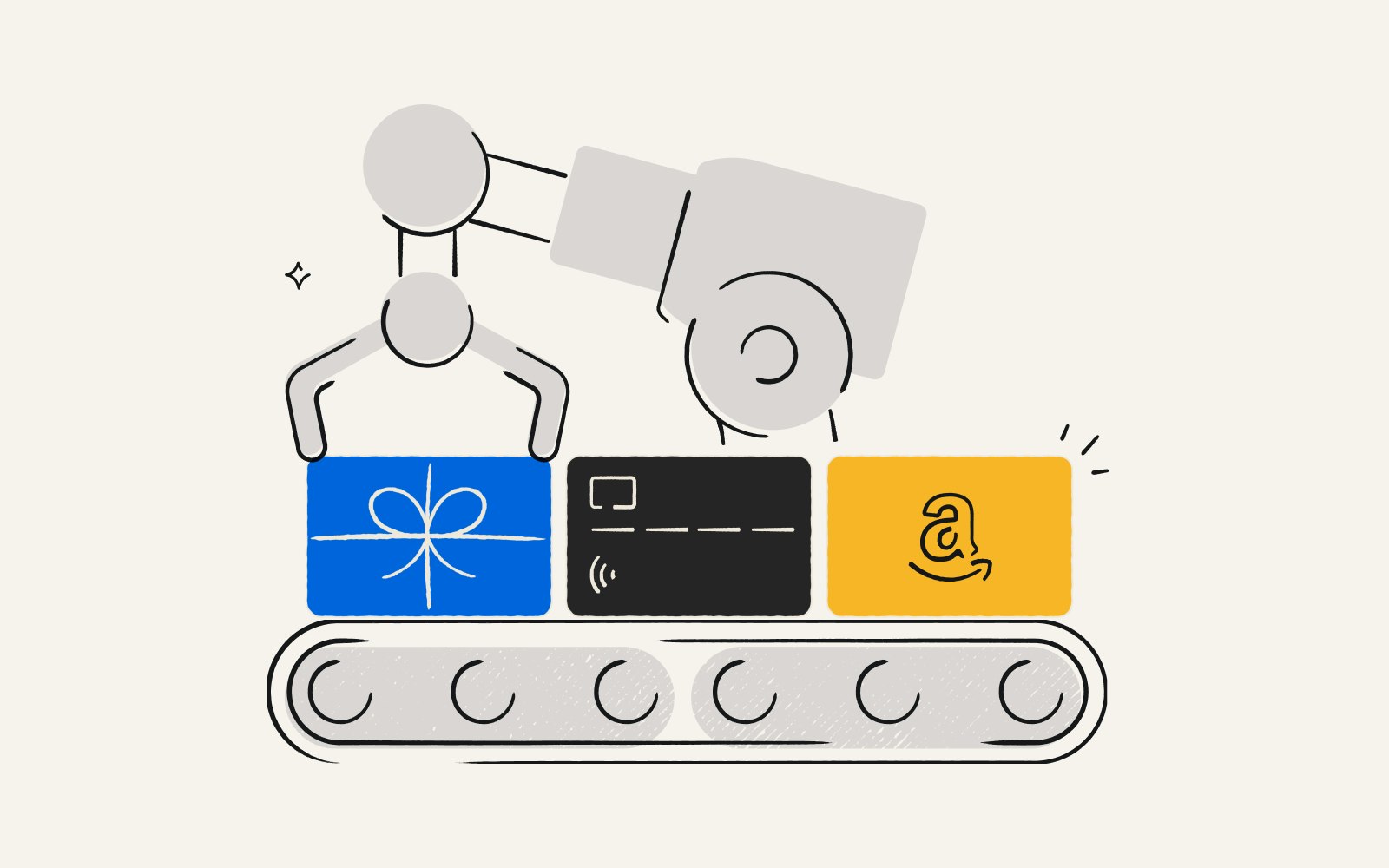
Automated gift card distribution is for any team that’s ever had to distribute a bunch of rewards at once. Whether you manage research incentives, marketing campaigns, or employee reward programs, you know that manually sending gift cards to multiple recipients doesn’t scale well. Spreadsheets and one-off sends work fine for a few rewards, but this process becomes a time sink when you need to send batches of gift cards every month.
Rules-based workflows that automate digital distribution make it much easier to send gift cards at scale. With the right system, you can send rewards automatically based on preset triggers like a customer submitting a referral, a participant finishing a survey, or an employee celebrating a work anniversary.
Rewards arrive on time, your work life gets easier, and recipients get a better experience. Automation is a win-win-win.
Is automated distribution right for your gift card program?
Automation makes sense for common gift card programs like research incentives, employee recognition programs, and marketing rewards.
Market research firms regularly send thousands of incentives to study participants. Federal Reserve research found that a single $15 prepaid incentive increased survey response rates compared to $5, with larger prepaid amounts raising participation by 2 to 3 percentage points.
Employee recognition programs: HR teams often send gifts for work anniversaries and holidays on a predictable schedule. Automated gift card distribution ensures employees receive recognition rewards on time without the administrative burden.
Marketing rewards: Salesforce's State of Marketing report shares that 78% of marketers already use marketing automation tools, and teams use an average of eight tools in their stack. Plugging reward distribution into your existing infrastructure makes it easy to send rewards to prospects and customers whenever they take a high-value action.
What does an automated gift card workflow look like?
A basic automated workflow might broadly follow these steps:
Trigger
Rule
Reward
Delivery
Tracking
The trigger is the event that kicks off the process. A customer completes a purchase and qualifies for a cashback rebate. A participant finishes a survey. An employee hits a work anniversary. Your system detects the event and starts the reward flow through an integrated incentives platform.
A rule determines eligibility and reward amount. Not every trigger results in a reward. Rules filter based on criteria like account standing, previous rewards received, geographic location, or program enrollment. They also calculate the correct reward amount based on the triggering event.
Reward is the creation of the actual payout. Your system generates the gift card and assigns it to the recipient.
Delivery sends the reward through your chosen channel. Email works for most scenarios, but text messages can help you reach mobile-first audiences. Secure links are a third option that let you embed rewards in custom communications (but this is not as secure).
Tracking closes the loop so you can check whether a reward was delivered, opened, or redeemed, and monitor financial data that you need to sync back to your system. This lets you keep tabs on program performance and reconcile budgets without manual data entry.
Automating with an API
APIs support the reward automation process. Instead of logging into an incentives platform and manually uploading recipient lists, your existing systems trigger gift card sends programmatically.
A gift card API can connect directly to your CRM, survey platform, loyalty app, or other applications. When a triggering event occurs, your system makes an API call with recipient details, reward amount, and delivery preferences. The API handles the rest: creating the reward, delivering it, and returning status updates.
Platforms like Tremendous offer APIs that support multiple reward types — not just gift cards, but prepaid cards, PayPal and Venmo payouts, and charitable donations too.
Tools that enable automated gift card distribution
Automation works best when your reward platform integrates with tools you already use. CRM platforms like Salesforce and HubSpot track customer actions that can trigger rewards. Connecting your reward platform to one of these means actions like referrals, purchases, and milestones can automatically generate reward sends.
For market research, survey platforms like Qualtrics and SurveyMonkey collect participant responses. Direct integration with these platforms allows you to send incentives as soon as research is completed without your team lifting a finger.
Many reward platforms offer native integrations with popular tools, plus Zapier connections for broader compatibility. The right setup depends on your existing tech stack and which systems track your reward-triggering events.
Personalizing gift cards at scale
Automation doesn't mean you have to send bland, one-size-fits-all rewards. The right incentive platforms can handle personalization through rules and dynamic fields.
Dynamic fields populate basic recipient information automatically:
Names
Amounts
Currency
With this feature, your template just includes placeholders and then the system fills them in based on recipient-specific data.
Catalog customization can show relevant reward options based on location. For example, recipients in the U.S. can see Amazon.com and Starbucks gift cards. Recipients in the U.K. can see Amazon.co.uk and Costa. This way, you don't have to maintain separate campaigns for each country.
Language localization works the same way. Your reward templates can translate content based on recipient location and convert currencies behind the scenes. The recipient gets a reward that feels native to them without any manual personalization required.
Safely automating gift card distribution
Start small when implementing automation. Use sandbox environments and test transactions to verify workflows before going live.
Build in approval gates for high-value gift card sends. Automated doesn't have to mean completely hands-off. For rewards above certain thresholds, require manual approval before sending. This helps catch errors and provides strategic budget oversight.
You should also actively monitor your setup early on in the process. Dashboards showing send volume, delivery rates, and redemption patterns help you spot issues quickly and catch any errors. Set up alerts for unusual activity.
The FTC reported in 2025 that consumers lost $12.5 billion to fraud the previous year — a 25% increase. Bulk gift card distribution requires fraud prevention controls, such as device fingerprinting and duplicate recipient detection, to help protect your program budget. Look for an incentive platform that offers gift card aggregation and includes fraud prevention features.
Getting started
Automation can reduce manual busywork and make your rewards program more efficient. The right approach depends on your program scale and existing tools. If you’re running a small program, you might want to start with simple native integrations. If you oversee a larger operations, your team may benefit from API connections that plug directly into existing workflows.
Ready to automate your gift card distribution? Learn more about the Tremendous API and how it can streamline your reward programs.

